
- Sponsored
The Missing CAD Link for Furniture Designers Working With Wood and Composites: Woodwork for Inventor
It automates everything from accurate BOM generation to production drawings
"The furniture industry is quickly evolving, fashion trends are changing almost daily, and customers are demanding evermore complex solutions. Meanwhile, project implementation deadlines are shortening. To keep pace with these trends, design tools must be highly tailored to meet the needs of the designer."
--Celi Automated Design Systems


If you design furniture, case goods or interiors, chances are you're working with wood. Whether it's for a home, hotel, hospital, office, shop or retail chain, clients often want the warmth and natural look of the ages-old material, whether as a design accent or the main ingredient. And in applications where the finished surface will be painted, wood still remains an affordable and desirable substrate.


However, cost and manufacturing constraints mean wood materials have evolved heavily in the past few decades. A seemingly simple cabinet door is now much more than a surfaced board, and can contain a complex assembly of multiple materials: A honeycomb core encased in an MDF frame, backed with particle board, faced with veneers, finished off with edge banding, mated to its sibling pieces with a variety of unseen hardware. This yields cost-effective and repeatable furniture systems, but can provide a headache for designers during those crucial non-design phases of the project.

When designing with wood composites, slowdowns arise because CAD systems have not kept pace with the materials. Studies done by software company and Autodesk reseller Celi Automated Design Systems reveal that just a third of project time is spent on design, with the bulk of you or your design team's hours spent on the non-design technical aspects: Preparing manufacturing drawings, calculating the BOM, working out the CNC/CAM files. (It's enough to make a designer wish the client requested everything be done in sheet metal, as a lot of those non-design tasks have been automated for sheet metal in mainstay CAD program Autodesk Inventor.)
To illustrate this with simple math, let's say you've got a wood-based design project with a two-and-a-half-week deadline. In other words, you've got 100 hours to execute it. By Celi's math, in order to hit the deadline you can only spend 35 of those 100 hours on the modeling and design. The rest of the time is burned up on non-design essentials: You'll need 25 hours to generate the manufacturing drawings, 20 hours to accurately calculate the BOM, and a further 20 hours to ready the CNC files.
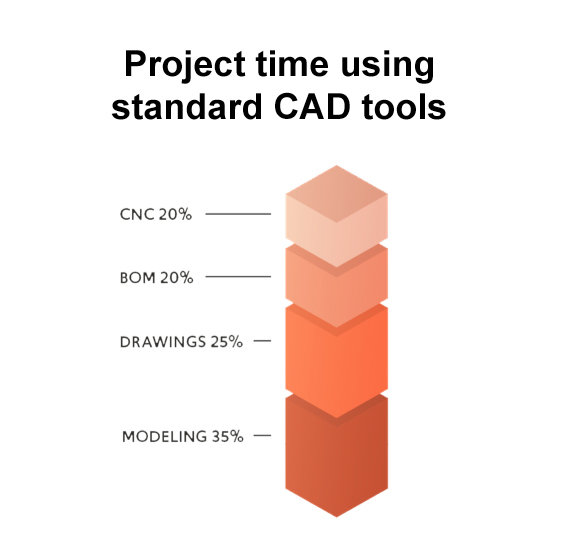
Celi's answer to this is Woodwork for Inventor, a software package that integrates with Inventor to makes designers' lives easier. "Although Autodesk Inventor is a very powerful design engine, it doesn't provide certain tools specific to the furniture design industry," the company says. "We understand the specific needs of those working with wood and wood-based composites, and we understand which aspects of the regular modeling workflow would take them the most time to do."



Thus Woodwork for Inventor, developed after closely observing the workflow of furniture designers, was designed to automate much of the tedious, non-creative parts. WFI's built-in unified hardware library allows for automated hardware attachment and component placement, with hole fittings and connection joints added automatically. And once you've defined your assemblies with conditions you've set, you can stretch and shrink them without needing to go back in and manually adjust all of the component placements, fittings and joinery.

"Woodwork for Inventor's functionality is perfect for us," says Stephane Reneux, Designer-Builder for French laboratory furniture firm Equiplabo. "The Skeleton Dress-Up, Automatic Drawings Generator, precise BOM Generator, Assembly Copier, automatic sculpting of mortises and tenons are all things that we need in our line of work. We can't imagine working without them."
And WFI really shines during the non-design tasks. The BOM, manufacturing drawings and CNC files are all generated accurately and automatically. Material optimization algorithms will automatically nest profiles for cutting (while accounting for the all-important grain direction). If you're overseeing production yourself, the CAM module allows you to drive the CNC router directly.
 Auto-generated, accurate BOMs
Auto-generated, accurate BOMs
 Auto-generated manufacturing drawings
Auto-generated manufacturing drawings
 Automated profile nesting for CNC
Automated profile nesting for CNC
These features, as well as others listed below, generate a tremendous time savings: Celi reckons that you can accomplish the same results as in the example above--the 100-hour project--in just 45 to 50 hours, even with an additional 5 hours of your time spent on modeling.

Learn more about Woodwork for Inventor's specific functions:
- Dressing up the skeleton body with boards. Section, board, assembly, etc.
- Material assignment. Fillings, coatings, multi-layer boards, composite parts, etc.
- Multiplication arrangement of furniture hardware. Components, axes defining the hardware position, component database, etc.
- Automatic generation of mortises and tenons. Components, holes, joints, etc.
- iBox components. Multi-body Skeleton design, kitchen design, etc.
- Size calculations of part and blank. Texture direction, overlaps, added coating, sunk coating, etc.
- Export to cutting optimisation program. List of cutting parts, cutrite, etc.
- Bill of materials generator. Product structure, list of cutting parts, erp, etc.
- Automatic generation of drawings. Drawings, templates, annotations, projections, scaling, etc.
- Use of prototype and assembly copying. Renaming of files, connections between components, hierarchical encoding, etc.
- CNC preparation. CNC machine tool, drilling, milling, mortising, cutting, etc.
- Data integration with the autodesk vault program. Dimensions, materials, data, specification, etc.
Testimonials
With feature sets like these, it's no wonder that WFI has attracted a worldwide following. Here's what working designers and firms who have integrated Woodwork for Inventor into their workflows have to say about it:
Time Savings
"Woodwork for Inventor gives us the tools that the woodworking industry has been missing in 3-D software," says Dale Erb, Director of Engineering for Canada's Artco International, an outfitter of hotels. "Auto plan making, auto hole drilling, auto programming with their CAM module, to name just a few of the tools, has increased our production by up to 40%."
"By using Woodwork for Inventor we've shortened the pre-production, information-preparation process from 12 to 14 days down to just 4 to 5 days," says Audrius Gabrenas, CEO of Lithuanian office furniture company Ergolain Baldai.
Estonia-based plywood products manufacturer Klavis Ou has seen even more dramatic results. "Woodwork for Inventor has allowed us to speed up the design process, and the preparation of information necessary to start the production process, by 80% in comparison to the software we used before," says Production Manager Mikk Taliaru.
Design Flexibility
The time savings engendered by the automation of repeatable tasks also offers flexibility in design work. "Woodwork for Inventor allows us to design a lot of different furniture models with the same structure--but in different materials and configurations--in the quickest possible way," Daniel Malama, Founder of Romania-based furniture design firm Mobila Sa Slobozia reports.
Accuracy and Ease of Use
"Woodwork for Inventor is an excellent instrument with a very friendly interface and extremely precise BOM generation," Mobila Sa Slobozia's Malama says.
Designer Menti Fabio of Italian interiors firm Mattec S.R.L. says that "Woodwork for Inventor's ease of use, together with its data delivery to the production department in the shortest possible time, means every interior designer must have this tool."
"It gives us a very precise BOM not only in the production stage," says Ergolain Baldai's Gabrenas, "but also in the supply and bookkeeping stages. As a result, the entire lead time as been shortened dramatically."
Diversity of Application
"We're a custom sheet metal fabrication shop with a full custom woodshop," says Brad Vanwingerden, a designer for U.S.-based Great Lakes Stainless. "We produce primarily for the food service industry with a good mix of other types of work: Airline, job shop, residential, and OEM.
"Autodesk Inventor is a great tool for the sheet metal side of our business as well as communicating our design intent. However, when it comes to the wood side, Inventor doesn't have the tools built in to design efficiently. Woodwork for Inventor helps dramatically with this. The Assembly Copier functionality alone is a valuable tool which works for any assembly, not just wood. If you're a custom wood shop and are looking to utilize 3-D modeling I would highly recommend Woodwork for Inventor."
Customer Support
"The Woodwork for Inventor team is reliable and has never let me down when I have questions or need personal assistance," reports Laurens Geldtmeijer, Manufacturing Engineer for Dutch furniture manufacturer Meubelmakerij Het Woud.
Eases Bookkeeping
"Woodwork for Inventor is our first choice for fit-out design, from design to production. The integration to SAP and Vault works very well, and all BOMs are getting pushed directly," says Jens Otterstedt, Director of Operations for U.A.E.-based interiors firm FDC Interiors.
What Will You Do with the Time Savings?
"Since integrating Woodwork for Inventor, we have become more efficient and work with far greater precision," says Valter Lisboa, IT & Administrative Manager of Switzerland's Raboud Group interiors firm. "We have also seen time savings across our entire process. The time saved allows us to work on our innovation and creativity."
Albert Schlegel, CEO of Germany-based retail, hotel, office and restaurant design firm Schlegel Deutschland says that WFI has enable them to increase their business. "Both the number of projects we can take on, and our productivity as a whole, have increased significantly since we started using Woodwork for Inventor."




If you're ready to dive in, you can download a free trial of Woodwork for Inventor.
K
{Welcome
Create a Core77 Account
Already have an account? Sign In
By creating a Core77 account you confirm that you accept the Terms of Use
K
Reset Password
Please enter your email and we will send an email to reset your password.

