
Industrial Designer Reviews Sketching Experience on iPad Pro vs. Surface Pro vs. Wacom Cintiq Companion
Spencer Nugent's in-depth review will help you figure out which tablet best matches your working style
There are plenty of concise video reviews of tablets online--but few of them describe specifically what it's like for an industrial designer to use them. Of the three big dogs in the fight, the iPad Pro, Microsoft's Surface Pro and Wacom's Cintiq Companion, ID'ers among you are probably wondering which will best suit your workflow.
ID sketchers will want to know: What are the practical differences between the three? Which has the best pressure sensitivity? How do the styluses stack up? How quickly and intuitively can you access the all-important eraser? How's the palm rejection on each? Which one is easy to hold, which one gets hot? What feels more like drawing on paper versus drawing on glass?
The perfect man to answer these questions is Sketch-A-Day's Spencer Nugent. Luckily for us he's got all three tablets, and took the time to demonstrate the pluses and minuses of each. To truly address the concerns that a working industrial designer would have takes time, so this isn't a short video, but it is highly informative. Take it away, Spencer:
-
oFavorite This
-
Q3Comment
K
{Welcome
Create a Core77 Account
Already have an account? Sign In
By creating a Core77 account you confirm that you accept the Terms of Use
K
Reset Password
Please enter your email and we will send an email to reset your password.



Comments
I want to know how well it works when combined with a Mac Using Astropad app so you can actually use it as a like a true wacom tablet with Mac OS Apps. As I really do not see a single iOS app that is going to replace my mac graphics apps. And Also do apps like ZBrush and Mudbox recognize the iPad Pro like the Wacom tablet?
Can't wait for Spencer to get a SP4 with the newer pen too see if he likes it better.
Just as an aside, the pencil does NOT use capacitance to determine touch like the finger does. It uses a different technology inside of the screen itself. This has been covered many times over, but this is the reason the pencil doesn't work on other devices.