
Forum Frenzy: A Sketching Exercise
Michael DiTullo reveals a step-by-step guide to ideation through sketching
One of our long-time readers recently took to our Discussion Boards to document his sketching journey as he transitions from Engineering to the career he's always wanted in ID. As he uploads his daily progress (thumbs up for commitment!), the inspiring thread has built up a ton of great pointers from our readers, including this great tutorial from Michael DiTullo showing his sketching process using overlays.
 Enter a caption (optional)
Enter a caption (optional)"The first sketch shows me just laying out the perspective and overall organization of all of the inputs on the product," he explains. At this point, it's all about getting "the perspective in place and laying out a rough placement of all the key features. There are 2 main groups. The keyboard, and then everything else. The visual hierarchy should tell that story "
 Enter a caption (optional)
Enter a caption (optional)"Then, I start to sculpt the product and get the overall theme of the concept. I could have gone with a very rectilinear theme, which could be a totally viable solution. Likely it is the more appropriate, but for the sake of our learning journey I wanted to start pushing into some complex form. Here you can see how I start to sculpt away the shape."
 Enter a caption (optional)
Enter a caption (optional)"Now that I have a sense for what the concept will be, I get a clean sheet and start cleaning up the lines. I'm laying in a lot more detail. I also noticed my keyboard looked a little short so I lengthened it. As a beginner this might be two steps, not one. I also used a straight edge to do the lower and upper lines of the keyboard area and the lower line of the controls area, but not on anything else. Everything else was short enough that I trusted myself. Notice the different levels of pen pressure. smaller details get very light pen strokes, they are less important. The more important larger ideas get heavier lines, and then a sharpie is brought in for an outline and shadow."
 Enter a caption (optional)
Enter a caption (optional)"And finally, apply some quick marker to show off the concept: Cool grey 30%, 40%, 50% and a magenta marker."
And the most important thing, as Michael reminds us, is to keep practicing: "Do that 30 times on the same idea and you are going to get some good stuff." Head over to the discussion boards for more sketching eye-candy—and maybe even to share your own tips and encouragement!
-
o3Favorite This
-
Q2Comment
K
{Welcome
Create a Core77 Account
Already have an account? Sign In
By creating a Core77 account you confirm that you accept the Terms of Use
K
Reset Password
Please enter your email and we will send an email to reset your password.



Comments
Hi Michael, thanks for putting up this step by step guide! Is there anywhere that you've detailed your transition from Engineering to ID? I'm looking gto make the same transition and I'd like all the help I can get :)
Wow! Thank you so much for writing this article and for the kind words Alexandra! I wanted to give a sincere thank you to Michael DiTullo for his tutorial and all his fantastic advice along my sketching journey so far. I'd like to also give a huge thanks to all the incredible Core77 forum members, apowers, FH13, KenoLeon, pjbowers, and sam hagger for their feedback, guidance, and for coming along on this journey with me so far. Without all your support, I would surely still be posting a series of misshapen cubes, sad ellipses, and crooked lines. This journey is just beginning and I have a long way to go, but I couldn't be more excited and inspired for the road ahead. Thank you for that Core77!