MeshFusion for MODO: The Best Design Software in a Decade?

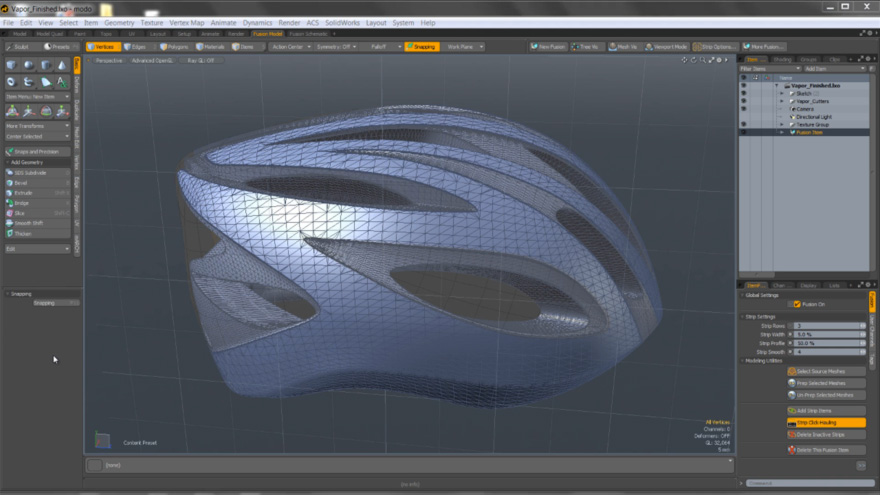
Every once in a blue moon, some piece of 3D software comes along and just makes one wonder "How'd I ever survive without it?" The Foundry's new plug in for MODO, MeshFusion, is what I'd consider to be the most amazing piece of software written in a decade. I know it's a bold statement to make, but for the designer in me, it's brought something to the table that no one else has quite put together so eloquently.
When it comes to 3D software, MODO is an amazing rendering, sculpting and animation design suite, featuring materials systems for renderings that work very much like Photoshop. It also runs native on Mac, PC, and Linux and, if nothing else, fits nicely anywhere into the design pipeline that's asked of it. I wouldn't even know where to begin when it comes to the list of features in Modo but let's start with just a few:
Tool Pipeline: Gives the ability to create your own tools based upon existing ones. No scripting needed, just pick and choose the features need and go. This offers an almost unlimited amount of combinations of functionality. This quick video showcases the capabilities.
Particles and Dynamics: Just scratching the surface on these opens up the possibility to help set up shots for renderings in a whole new way. Think of creating a table; add a flat surface above it and some curves above that. Now add the option for the table to be a Passive Rigid Body, the flat surface to be a Softbody and the curves to be an emitter... now let gravity take over. The flat surface falls and wraps around the table and the particles add rain all calculated in a matter of minutes. Now add textures and you're well on your way to rendering out an outdoor picnic scene.
Fall-offs and Action Centers: Think of the 2D gradient tool in Photoshop... now think of the possibilities of this in 3D. Throw in the ability to add in the Move/Scale/Rotation based upon what's selected and it's a field day for 3D design.
Rendering Booleans and Volumetrics: Creating that "Just in Time" photorealistic shot always requires some extra finessing that usually requires a work around. If nothing else this aspect of Modo just makes the creation of a product shot that much easier. The Render Boolean works by using geometry to cut away from geometry (think about a block of swiss cheese), that can be used in both renderings and animations. Volumetric can be used to add smoke, fog, clouds, in ways that use to take a ton of postproduction work in Photoshop, After Effects...etc.

Now let's get to the heart of the posting which is about a new plug-in called MeshFusion. This has been a labor of passion and hard work that's been built by the team from Braid Arts Lab, whose initial offering Groboto found a much loved niche of designers because it provided a fresh approach to 3D modeling. As operations go, parametrics, Booleans, and sub divisional modeling aren't really anything new, but to offer them together in one package is just too good to be true. Some of the very early videos demonstrating its capabilities have already blown the doors off when it comes to making a model. The basic idea behind MeshFusion is that the geometry that's built can either "Add, subtract, or intersect" other geometry. Now, as simple as that may seem, what makes this infinitely amazing is that with each step along the way, this can be shifted from one operation to another and have the subsequent resulting geometry from it update. Words really can't do justice—take a look at this first video showing the creation of a mouse:
Not impressed yet? Take a look at Andy Brown's two-part video on creating Bike Helmet.
Worried about 3D printing and/or manufacturability? Don't be—the meshes from MeshFusion are built from to be at the very least always watertight, which can then be converted to SubD quads for further MODO operations.
Need a NURBS model for CAD programs like Rhino or Solidworks? Use the Power SubD conversion plug-in to help give good downstream data.
It's still very early, but there's no mistaking that this is the start of something genius. MODO is an amazing design tool in its own right; add MeshFusion and watch your designs take off in whole new ways. If you are in any type of product/industrial, gaming, or artistic design industry, this is a must-have software.
-
o1Favorite This
-
Q8Comment
K
{Welcome
Create a Core77 Account
Already have an account? Sign In
By creating a Core77 account you confirm that you accept the Terms of Use
K
Reset Password
Please enter your email and we will send an email to reset your password.


Comments
People complaining about the cost are either living in a dream world or are using open source software (nothing wrong with that).
MeshFusion paid for itself in just one project for me. I had a small element in a larger poster that was a simple model + displacement turn into a huge render on a large poster (7 feet by 4 feet- element was 1.5 feet long- up from 3 inches). I couldn't have modeled it in time if it was not for MODO+MeshFusion. Saved my bacon and got me paid.
The problem I have with modo is it's huge stability issues, which have been described my modo support as modo "not knowing what to do with all the info in imported solidworks files."
This causes huge periods of unresponsiveness from modo which heavy users describe as part of the trade off of using a program which tries to do too much.
As far as a rendering and organic shape creation tool, it's great, but I would never rely on it for production. Mesh fusion also looks cool but it should really be included in the next update.
That said...
Can models be made as exact as Pro/E, Solidworks, Inventor... YES!!! the difference is that it's not parametric. Make a box, type in the LxWxH and it's not different than any other program.
Can changes be made so that it's "exact", so that it can be manufactured...again yes.
Modo doesn't have the level of curve control by any stretch of the imagination like Alias. But then again I'd also say that Alias can't touch SubD modeling. It's not a case of one is better than the other, just different.
Nothing's perfect, but with regards to converting SubD to NURBS, something that can be done is to select the polygons in Modo, apply a texture to it, and that then becomes a "hard edge" in NURBS. Think about that for a second, there's full control over how the SubD is being converted to NURBS so that the surface/face, or edges can be selected.
There's never going to be the perfect program, you might as well just keep holding your breath and wait till you're blue in the face.
It's great to be able to do quick models of things for renderings, but I'm still holding out for a super powerful, and design intuitive modeler that can still constrain to dimensions, engineering, and manufacturing needs.
Coming from a background in parametric modeling this has so many features that I'd always would have dreamed of to use.
I will totally try to get my hands on it.
Especially that boolean-logic tree is a nice touch.
Haven't seen this anywhere else.
It is the first tree structure inside the actual modeling windows (like CATIA's (stupid) model-tree) that actually makes sense where it is. Awesome!
Design software that will produce watertight models, suitable for machining or 3D printing are very expensive things.