Reverse Engineering Tools from T-Splines 3.3 beta for Rhino
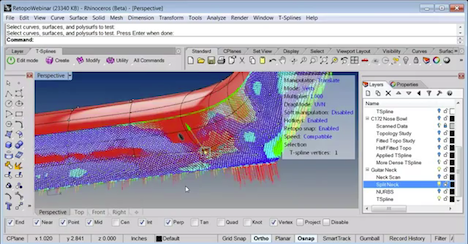
Fresh off the webinar demo, we have news about T-Splines 3.3 beta. With this newest beta version available as a free upgrade to anyone who has bought T-Splines v3 for Rhino, T-Splines has added a much needed functionality to the 3D data translation category by bridging the gap between scanned mesh data and CAD software. In the demo video below, the user shows (in Rhino beta 5 and T-Spline 3.3), the ability to literally snap T-Spline surfaces directly to the meshed data. This is a huge jump in functionality and workflow that enables clean, watertight surfaces to be created.
For those unfamiliar with T-Splines, it's a plug-in for Rhino and Solidworks. It brings to the table a new level of control and functionality not found in the native packages and offers users a different, more surface-direct method to modeling. As an added bonus, as if another layer of icing is needed, transition to NURBS is just one-click away. A main difference between T-Splines and NURBS is the existence of T-points where on one side, there is an isoparm, and on the other side, there isn't. This allows edges to maintain smooth transitions and the surfaces will always be smooth (C2) at a T-point.
Key Features and Benefits
- T-Splines are similar to NURBS, with the difference that you can have partial isoparms.
- T-Splines are like subdivision surfaces with the added functionality of insert geometry without changing the surface.
- Retopology snap: T-Splines surfaces hold to meshes, point clouds, polysurfaces, etc., and let you continue to push and pull to tweak the surface afterwards.
- UV editor: Used in editing T-Splines UV's
Watch the reverse engineering webinar after the jump or signup for tomorrow's footwear webinar to learn more about T-Splines 3.3 beta.
-
oFavorite This
-
Q2Comment
K
{Welcome
Create a Core77 Account
Already have an account? Sign In
By creating a Core77 account you confirm that you accept the Terms of Use
K
Reset Password
Please enter your email and we will send an email to reset your password.

Comments
It appears that T-splines will offer a breakthrough in ease of modelling for many; however, I'd wager that the result will be a multitude of similar designs - of similar quality - built with a very small sub-set of tools, for the sake of efficiency.