Autodesk 360 Tech Preview: It's Like Facebook for Designers

Another piece of software we got a good look at at this year's Autodesk University is Autodesk 360. The company has created a Facebook-like interface for projects and design teams; collaborators log on to a cleanly-designed dashboard page containing "all of the data, projects, people, tasks, discussions, activities, issues and alerts that are associated with design or architecture projects that they are working on."
Clicking on a project, for instance, is like clicking on someone's Facebook wall; you get a linear view of all developments concerning that project, with your fellow collaborators' updates taking the place of comments. People can upload relevant files as updates, and anyone with access can view any file, regardless of whether it's an Autodesk format or not. (This includes non-design data, like spreadsheets and such.) And yes, Autodesk 360 can also be used from your phone or tablet, just as with Facebook.
While we were treated to an on-stage, well-explained visual presentation of how it all works, we realize text is not the best way to drive home how this software would impact your workflow. Thankfully, Autodesk has made available the videos they used for their presentation. These are hot off the presses so they haven't added the voiceover yet, but we'll provide the relevant text:
Projects at the Center
In Autodesk 360 users can see all the projects they are working on in one place. Because customers work on lots of projects, they can pin or unpin them, to indicate which ones are most important.
Find What You're Looking ForUsing Search and filtering, users are able to quickly locate all of the places in the project data where their desired information appears. Autodesk 360 searches across all project information, not just design models. It also searches DEEPLY within design models, so it also helps users get to exactly the place in the Revit model where the change was made.
Visualization and Rendering
With Autodesk 360 you get interactive 3D viewing for all 3D design data. Visually Explore Complex 3D Interactive design Models with no special publishing workflow—great looking, high performance, only a web browser or mobile app.
Integration of Tools and Services
From the integration of web services like rendering and simulation, to remote access of traditional desktop tools, we see a future in which the Autodesk 360 becomes the center of a complete end-to-end project workflow, from concept to reality.
Autodesk Remote
Here's a scenario: an architect is travelling and has only his Mac laptop, when he realizes he needs to make a change to his source Revit model. With Autodesk Remote, he is be able to edit that model directly within his browser... and will see the update to the model appear as activity in Autodesk 360.
Autodesk CEO Carl Bass described Autodesk 360 as "Facebook for Engineers." We of course assume he had a slip of the tongue and meant for "Designers."
-
oFavorite This
-
Q2Comment
K
{Welcome
Create a Core77 Account
Already have an account? Sign In
By creating a Core77 account you confirm that you accept the Terms of Use
K
Reset Password
Please enter your email and we will send an email to reset your password.


Comments